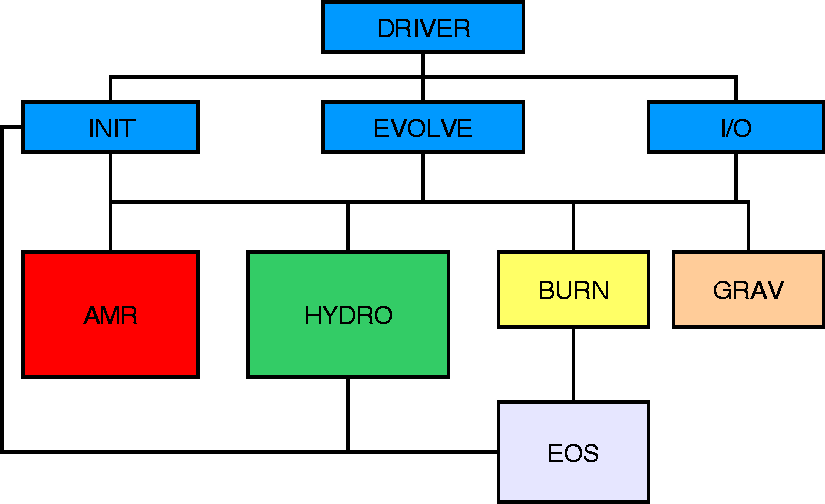
Index:
6 Going further with FLASH
6.1 The FLASH code architecture
6.1.1 Code infrastructure
6.1.2 Configuration files
6.1.3 Module files
6.1.4 Runtime parameters
6.1.5 Code modules
6.1.6 HDF output produced by FLASH
6.2 Creating new problems
6.3 Adding new solvers
6.4 Porting FLASH to other machines
FLASH is designed to be easy to configure, use, and extend. Configuration and use involve selecting particular sets of initial and boundary conditions, physics modules, and solution algorithms, as well as setting the values of parameters which control the simulation. Extension involves the addition of new problems, physics, and algorithms to suit the user's requirements. In this section we describe in some detail the structure of the FLASH source code, the format of the configuration files, and the runtime parameters and output formats available. We also discuss the steps a user needs to take in order to customize the code.
FLASH 1.0 consists of several modules which perform various high-level tasks, such as driving the code, solving the Euler equations, and solving the nuclear network equations. Figure 18 schematically represents the relationships between these modules. In this figure, a line connecting a higher block to a lower block indicates that the routines in the higher block call routines in the lower block. While most of the modules are represented by a single block, the three major functions of the driver module (initialization, evolution, and input/output) are broken out into separate blocks. This reflects the fact that the driver module included with FLASH 1.0 is oriented toward hyperbolic systems of equations. The PARAMESH library functions as the adaptive mesh refinement (AMR) module in FLASH 1.0 (see Section 2.2 for details).
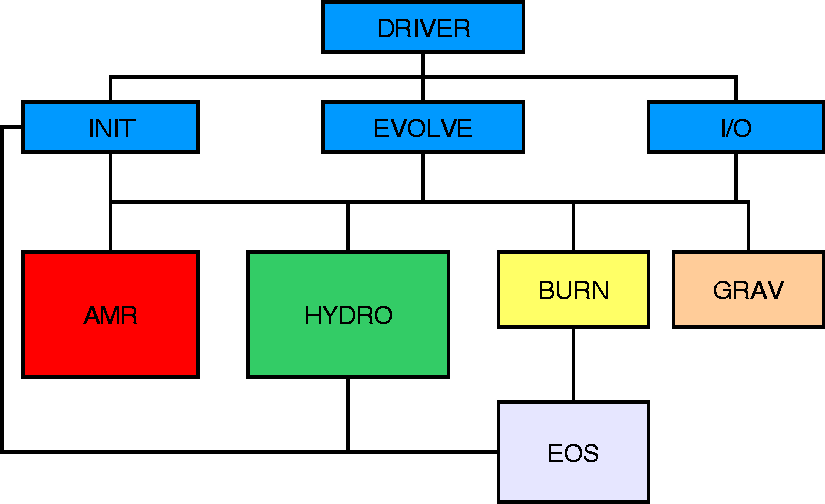
While modules in FLASH carry out generic high-level functions, often it is desirable to carry out these functions with different types of solver or choices of physics. FLASH uses sub-modules to implement this capability. A sub-module is an optional or alternative collection of routines which implements a specific instance of the general functionality represented by its parent module. Modules can have multiple sub-modules, which may or may not be mutually exclusive. Sub-modules may themselves have sub-modules. Figure 19 shows two examples of module/sub-module relationships in FLASH; one (the EOS) uses sub-modules to implement different physics, while the other (HYDRO) uses sub-modules to implement different types of solver. Code associated with a module is inherited by its sub-modules, so modules can serve as an interface layer between their sub-modules and the rest of the code. This allows different types of solver to be readily plugged in to FLASH, and when no solver for a given piece of physics is needed, the interface layer can provide empty stub routines to other parts of the code which reference the module. The following section provides more detailed information on the organization of FLASH into modules and sub-modules.
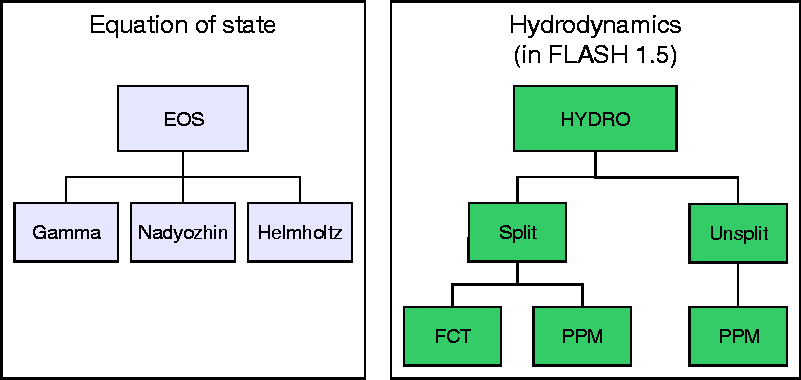
Currently data are shared among the different modules in FLASH by means of included common blocks which are part of each module. The driver module supplies the AMR mesh data structure and all runtime parameters globally to all other modules. However, variables used only within a module are declared in that module's include files, which are not included by other modules. While this mechanism does enable module data to be kept ``private'' if module programmers are disciplined, the use of global variables leaves open the possibility that new modules will attempt to redefine variables provided by the driver. In the current development version of FLASH (1.5) we are experimenting with ways to overcome this difficulty without hurting the code's performance. We expect the next version of FLASH to incorporate the use of Fortran 90 derived data types passed as arguments to modules by the driver, with no common blocks shared between modules.
The structure of the FLASH source tree is used to organize the source code into (more or less) independent code modules, as shown in Figure 20. The general plan is that source code is organized into one set of directories, while the code is built in a separate directory using links to the appropriate source files. The links are created by a source configuration script called setup, which makes the links using options selected by the user and then creates an appropriate makefile in the build directory. The user then builds the executable with a single invocation of make.
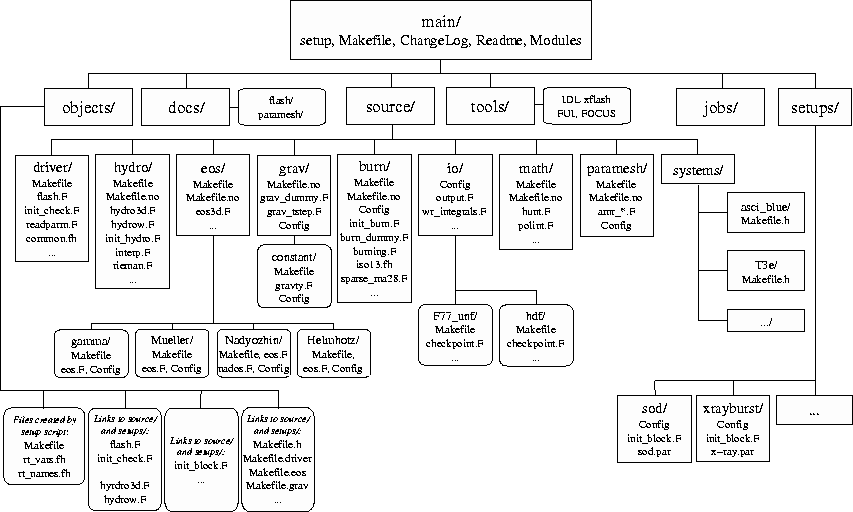
Source code for each of the different code modules is stored in subdirectories under source/. The code modules implement different physics, such as hydrodynamics, nuclear burning, and gravity, or different major program components, such as the main driver code and the input/output code. Each module directory contains source code files, makefile fragments indicating how to build the module, and a configuration file (see Section ). For each module, the makefile fragment Makefile is used when the module is included in the code, while Makefile.no is used when the module is not included (generally it builds a dummy source file containing subroutine stubs).
Each module subdirectory may also have additional sub-module directories underneath it. These contain code, makefiles, and configuration files specific to different variants of the module. For example, the hydro/ module directory can contain files which are generic to hydrodynamical solvers, while its ppm/ subdirectory contains files specific to the piecewise-parabolic method and its fct/ subdirectory contains files specific to the flux-corrected transport method. Configuration files for other modules which need hydrodynamics can specify hydro as a requirement without mentioning a specific solver; the user can then choose one solver or the other when building the code (via the Modules file; Section 6.1.3). When setup configures the source tree it treats each sub-module as inheriting all of the source code and the configuration file in its parent module's directory, so generic code does not have to be duplicated. However, makefiles in the parent directory are not inherited. Sub-modules can themselves have sub-modules, so for example one might have hydro/split/ppm and hydro/unsplit/ppm.
New solvers and new physics can be added. At the current stage of development of FLASH it is probably best to consult the authors of FLASH (see Section 7) for assistance in this. Some general guidelines for adding solvers to FLASH 1.0 may be found in Section 6.1.5 and Section 6.3.
An additional subdirectory of source/ called systems/ contains code specific to different architectures (eg., irix and t3e), each of which has its own directory under systems/. Each of these directories contains a makefile fragment called Makefile.h which is used to set machine-dependent compilation flags and so forth. In addition, special versions of any routines which are needed for each architecture are included in these directories. For example, the T3E needs a special version of getarg.f, so systems/t3e/ contains this file.
The setups/ directory has a structure similar to that of source/. In this case, however, each of the ``modules'' represents a different initial model or problem, and the problems are mutually exclusive; only one is included in the code at a time. Also, the problem directories have no equivalent of sub-modules. A makefile fragment specific to a problem need not be present, but if it is, it is called Makefile. Section 6.2 describes how to add new problem directories.
The setup script creates a directory called object/ in which the executable is built. In this directory setup creates links to all of the source code files found in the specified module and sub-module directories as well as the specified problem directory. (A source code file has the extension .c, .C, .f, .F, .fh, or .h.) Because the problem setup directory and the machine-dependent directory are scanned last, links to files in these directories override the ``defaults'' taken from the source/ tree. Hence special variants of routines needed for a particular problem can be used in place of the standard versions by simply giving the files containing them the same names.
Using information from the configuration files in the specified module and problem directories, setup creates three files needed to parse the runtime parameter file. The first two, rt_vars.fh and rt_names.fh, are Fortran include files which declare and set the default values of the parameters and associate them with character strings used for parsing the runtime parameter file. The third, rt_parms.txt, concatenates all of the PARAMETER statements found in the appropriate configuration files and so can be used as a ``master list'' of all of the runtime parameters available to the executable.
setup also creates links in object/ to all of the appropriate makefile fragments (ie. Makefile for included modules, Makefile.no for non-included modules, Makefile.h in the system-dependent directory, and Makefile in the problem directory). The link names in object/, Makefile.module, are associated with the appropriate fragments in the source directories. The setup script creates a master makefile (Makefile) in object/ which includes all of these fragments.
The master makefile created by setup creates a temporary subroutine, buildstamp.f, which echoes the date, time, and location of the build to the FLASH log file when FLASH is run. To ensure that this subroutine is regenerated each time the executable is linked, the makefile deletes buildstamp.f immediately after compiling it.
The setup script can be run with the -portable option to create a directory with real files which can be collected together with tar and moved elsewhere for building. In this case the build directory is assigned the name object_problem_machine/. Further information on the options available with setup may be found in Section 4.1.
Additional directories included with FLASH are tools/, which contains tools for working with FLASH and its output (Section 4); docs/, which contains documentation for FLASH (including this user's guide) and the PARAMESH library; and jobs/, which contains example job submission scripts for various machines.
Information about module dependencies, default sub-modules, runtime parameter definitions, and so on is stored in plain text files named Config in the different module directories. These are parsed by setup when configuring the source tree and are used to create the Fortran code needed to implement the runtime parameters, choose sub-modules when only a generic module has been specified, and to flag problems when dependencies are not resolved by some included module. In the future they may contain additional information about module interrelationships. An example Config file appears in Figure 21.
# Configuration file for hydro module
DEFAULT ppm
REQUIRES driver
REQUIRES eos
REQUIRES paramesh
PARAMETER cfl REAL 0.8 # Courant factor
The syntax of the configuration files is as follows. Arbitrarily many spaces and/or tabs may be used, but all keywords must be in uppercase. Lines not matching an admissible pattern are ignored. (Someday soon they will generate a syntax error.)
| # comment | A comment. Can appear at the end of a line. |
| DEFAULT sub-module | |
| Specify which sub-module of the current module is to be used as a default if a specific sub-module has not been indicated in the Modules file (Section 6.1.3). For example, the Config file for the eos module specifies gamma as the default sub-module. If no sub-module is explicitly included (ie. INCLUDE eos is placed in Modules), then this command instructs setup to assume that the gamma sub-module was meant (as though INCLUDE eos/gamma had been placed in Modules). | |
| REQUIRES module[/sub-module[/sub-module...]] | |
| Specify a module requirement. Module requirements can be general, not specifying sub-modules, so that module dependencies can be independent of particular algorithms. For example, the statement REQUIRES eos in a module's Config file indicates to setup that the eos module is needed by this module. No particular equation of state is specified, but some EOS is needed, and as long as one is included by Modules, the dependency will be satisfied. More specific dependencies can be indicated by specifying sub-modules. For example, eos is a module with several possible sub-modules, each corresponding to a different equation of state. To specify a requirement for, eg., the Nadozhin EOS, use REQUIRES eos/nadozhin. Giving a complete set of module requirements is helpful to the end user, because setup uses them to generate the Modules file when invoked with the -defaults option. | |
| PARAMETER name type default | |
| Specify a runtime parameter. Parameter names are unique up to 20 characters and may not contain spaces. Admissible types are REAL (or DOUBLE), INTEGER, STRING, and BOOLEAN (or LOGICAL). Default values for REAL and INTEGER parameters must be valid numbers, or compilation will fail. Default STRING values can be unquoted (in which case only the first word is recognized) or enclosed in double quotes ("). Default BOOLEAN values must be TRUE or FALSE to avoid compilation errors. Once defined, runtime parameters are available to the entire code; currently there is no mechanism for making them available only to some modules and not to others. | |
The Modules file, which is created in the FLASH root directory either by the user or by setup -defaults, is used by setup to specify the particular code modules (and sub-modules) to include. It allows the user to combine desired variants of the different code modules or to use different solution algorithms while still satisfying the dependencies of the different modules. The setup script terminates with an error if all of the dependencies of the different included modules are not satisfied by some other included module. The format of this file is similar to that of the configuration files (Section 6.1.2), but only two types of instruction are recognized:
| # comment | A comment. Can appear at the end of a line. |
| INCLUDE module[/sub-module[/sub-module...]] | |
| Specify a module (and optionally a sub-module) to include in the source configuration. If no sub-module is specified, and the configuration file for the specified module has a default sub-module, then that default will be used. For example, if the eos module is specified, then its default sub-module gamma will be used; if eos/nadozhin is specified, then the nadozhin sub-module will be used. | |
Runtime parameters are used to control the initial model, the various physics modules, and the behavior of the simulation. They are made available to FLASH via the setup configuration files described in Section 6.1.2. Their values can be set at runtime through the runtime parameter file and can be changed without requiring the user to rebuild the executable.
The runtime parameter file is a plain text file with the following format. Each line is either a comment (denoted by a hash mark, #), blank, or of the form variable = value. String values are enclosed in double quotes ("). Boolean values are indicated in the Fortran style, .true. or .false. Comments may appear at the end of a variable assignment line. An example parameter file may be found in Figure 1.
By default FLASH looks for a parameter file named flash.par in the directory from which it is run. An alternative file name can be specified as a command-line argument when FLASH is run.
In Section 6.1.5, Tables 6-11 list the runtime parameters made available by the different code modules included with FLASH. Please see Section 5 for more information on runtime parameters specific to each of the test problems supplied with FLASH.
In this section we describe in turn each of the code modules included
with FLASH, together with its available sub-modules and runtime parameters.
We also discuss the ways in which new solvers or new physics modules must
interact with each module in order to work with FLASH 1.0.
Tables 6-11
list the runtime parameters for each module.
More detailed descriptions of the algorithms included with FLASH
may be found in Section 2.
Driver module (driver)
This module contains the main program and administrative subroutines which are not tied to any specific physics module. The driver module in FLASH 1.0 is oriented toward hyperbolic problems. Hence its major functions include setting initial conditions, calling output routines (which are handled by the io module) periodically, and managing the forward time advance of the simulation (including the calculation of the timestep).
The driver module also provides the global data context for FLASH. Most physics modules access this context by including the file common.fh, which itself includes the other include files needed by the driver (hence these other files need not be explicitly included). Since common.fh and its brethren use preprocessor statements, subroutines which include it have
#include "common.fh"
as their first statement. The include files included by common.fh are:
readparm.fh, which contains declarations needed by the runtime parameter parser, including the runtime parameter buffers;
rt_vars.fh, which is generated by setup and includes all runtime parameter declarations, their default settings, and their equivalences to the runtime parameter buffers;
constants.fh, which contains declarations and settings for physical constants;
definitions.fh, which contains code constant declarations;
physicaldata.fh, tree.fh, workspace.fh, and block_boundary_data.fh, which contain constant and array declarations for the block-structured mesh data structure used by the code; and
mpif.h, which contains Fortran constant declarations for use with the Message-Passing Interface library. This file is provided as part of the MPI distribution, not with FLASH.
Users wishing to use or extend FLASH need not edit any of these files. However, the file physicaldata.fh sets two constants, maxblocks and nuc2, which are important. maxblocks sets the maximum number of AMR blocks which may be allocated to a given processor. Normally this may be set at compile time using setup -maxblocks. The second constant, nuc2, determines the number of nuclear abundances to track. The default value is 13. For problems not requiring nuclear burning, it may be desirable to set this to a smaller value in order to reduce memory usage; however, this is not required. At present nuc2 can only be changed by editing physicaldata.fh. (Note that if you wish to increase nuc2 and turn nuclear burning on, you should also increase the ionmax parameter, which is set in iso13.fh.)
| Variable | Type | Default | Description |
| basenm | string | chkpnt_ | File name prefix for checkpoint files (including the file to start from, if restart = .true.) |
| nend | integer | 100 | Maximum number of timesteps to take before halting the simulation |
| nrstrt | integer | 10000 | Maximum number of steps to take before creating a checkpoint file |
| restart | boolean | .false. | Set to .true. to restart the simulation from a checkpoint file |
| tmax | real | 1 | Maximum simulation time to advance before halting the simulation |
| trstrt | real | 1 | Maximum simulation time to advance before creating a checkpoint file |
| dtini | real | 10-10 | Initial timestep |
| small | real | 10-10 | Generic small cutoff value for positive definite quantities |
| smlrho | real | 10-10 | Cutoff value for density |
| smallp/e/t/u/x | real | 10-10 | Cutoff values for pressure, energy, temperature, velocity, and nuclear abundances |
| nsdim | integer | 2 | Grid dimensionality |
| x/y/zmin | real | 0 | Minimum x, y, and z coordinates for grid |
| x/y/zmax | real | 1 | Maximum x, y, and z coordinates for grid |
| igeomx/y/z | integer | 0 | Grid geometry in x, y, and z directions: 0=Cartesian |
| nuc | integer | 0 | Number of nuclear species to track |
| igrav | integer | 0 | If set to 1, use gravity |
| iburn | integer | 0 | If set to 1, use nuclear burning |
| CPNumber | integer | 0 | Initial checkpoint file number. If restarting from a checkpoint, set this to the number of the file to restart from |
| x/y/zlboundary | integer | -20 | Type of external boundary in the -x, -y, and -z directions: -20=reflecting, -21=outflow, -22=periodic, -23=user-defined |
| x/y/zrboundary | integer | -20 | Type of external boundary in the +x, +y, and +z directions |
| Variable | Type | Default | Description |
| iref1 | integer | 5 | Variable to use for the first AMR refinement pass. The second spatial derivative is used to select blocks for refinement. 0=none, 1=density, 2=x-velocity, 5=pressure, 6=energy, 7=temperature, 11=He abundance, 13=Ni abundance |
| iref2 | integer | 1 | Variable for the second AMR pass |
| iref3/4 | integer | 0 | Variables for the third and fourth AMR passes |
| Nblockx/y/z | integer | 1 | Number of top-level blocks in the x, y, and z directions |
The main program is contained in the file flash.F. It first reads the runtime parameter file and initializes the AMR library and physics modules. Then, depending upon the setting of the restart parameter, it calls init_from_scratch() to initialize the grid using the specified initial conditions or init_from_checkpoint() to read the initial conditions from a checkpoint file. The most important functions carried out by init_from_scratch() are the call to divide_domain(), which allocates top-level AMR blocks, and the call to init_block(), which initializes a single block (and is part of the hydro module). All problem setups must provide a version of init_block(). On the other hand, the divide_domain() subroutine provided with FLASH is fairly general and can set up a top-level mesh with Nblockx×Nblocky× Nblockz blocks. For irregular domains (such as in the windtunnel test problem), a special version of divide_domain() should be provided as part of the problem setup. (See Section 6.2 for a discussion of creating new problem setups. The files containing the replacement routines should be given the same names as the originals.)
After initialization the main program calls output_initial() (part of the io module) to write a checkpoint file containing the initial conditions and to create the scalar/global file, to which FLASH writes the total energy and other quantities at the end of each timestep.
Following the initial output in flash.F is the main evolution loop, consisting of a call to hydro_3d() (which advances the system one timestep), a call to timestep() (which determines the size of the next timestep according to constraints provided by each of the solver modules), and a call to output() (which writes to the scalar/global file and produces checkpoint files at specified intervals). In FLASH 1.0 the evolution routine hydro_3d() is part of the hydro module, which is essentially the evolution part of the PROMETHEUS code (Section 2.1). The loop terminates either when nend timesteps have been taken or when the simulation time exceeds tmax. The last things the main program does are to checkpoint the final timestep and print CPU timing information.
Currently the hydrodynamics, equation of state, gravity, and nuclear burning
routines are all called from within hydro_3d(). In FLASH 1.5 the evolution
function is taken over from hydro_3d() by a routine called evolve() which
is part of the driver module. However, since evolution in FLASH 1.0
is handled by a routine which is properly part of the hydro module,
FLASH 1.0 should always be built with hydrodynamics included.
(Alternatively, a new non-hydro physics module might supply a replacement
for hydro_3d().)
Users wishing to implement new physics modules within FLASH 1.0 should
insert calls to their solver routines in hydro_3d(). In order to access
the block-structured mesh data, global variables (such as the simulation
time and the number of processors), and runtime parameters, new module
routines should include common.fh as discussed above.
With the data structure and modularity enhancements coming in FLASH 1.5 we
expect the process of adding a new solver to become much simpler.
See Section 6.3 for further general guidelines on
adding solvers to FLASH.
Hydrodynamics module (hydro)
The hydro module solves the Euler equations of hydrodynamics (see Section 2.1). The solver included with FLASH 1.0 is directionally split and is based on the piecewise-parabolic method (PPM; Colella & Woodward 1984). Future versions will include sub-modules to handle unsplit PPM and perhaps other hydro algorithms.
As discussed in the previous section, in its current form the hydro module handles the evolution function of the driver module through the routine hydro_3d(). This routine performs one-dimensional sweeps in the x, y, and z directions, calls the nuclear burning routine (burn()), and then applies these operators in reverse order. Hydrodynamical boundary conditions are set before each 1D sweep by a call to the PARAMESH routine amr_guardcell(). For each sweep, the code cycles through the leaf-node blocks, applying the 1D hydro operator to each in turn. For a single block, hydro_3d() loops over the coordinates transverse to the sweep direction, copying rows of data from the block array to a 1D sweep array (via getrwx(), getrwy(), and getrwz()). For each row, hydrodynamical fluxes are computed with a call to hydrow(); these fluxes are then used to update zones in the interior of the block with update_soln() and in the guard cells with update_soln_boun(). Following the application of each 1D hydrodynamical operator, the hydrodynamical fluxes are corrected to ensure conservation at jumps in refinement with a call to the PARAMESH routine amr_flux_conserve(). At the end hydro_3d() tests the grid refinement with several calls to the PARAMESH amr_test_refinement() routine, then initiates changes in refinement with a call to the PARAMESH amr_refine_derefine() routine.
Three other externally visible routines in the hydro module are init_hydro(), which initializes the module by setting the hydrodynamical variables to zero; init_block(), which sets the initial conditions in a single block; and tot_bnd(), which is called by the PARAMESH guard cell filling routines when an external boundary is encountered. The latter two routines are the most important from the standpoint of users wishing to construct a new problem setup (Section ).
In addition to the global common file common.fh, the hydrodynamical
routines include three other common files: common_hydro.fh, which
contains declarations for variables specific to 1D hydrodynamical schemes
(appropriate to the operator-split implementation in FLASH 1.0);
common_ppm.fh, which contains declarations specific to the
piecewise-parabolic method; and iso13.fh, the common file exported
by the nuclear burning module and containing information on the nuclear
isotopes to track (only used by hydro_3d()).
| Variable | Type | Default | Description |
| cfl | real | 0.8 | Courant-Friedrichs-Lewy (CFL) factor; must be < 1 for stability in explicit schemes |
| PPM-specific parameters | |||
| epsiln | real | 0.33 | PPM shock detection parameter e |
| omg1 | real | 0.75 | PPM dissipation parameter w1 |
| omg2 | real | 10 | PPM dissipation parameter w2 |
| igodu | integer | 0 | If set to 1, use the Godunov method (completely flatten all interpolants) |
| vgrid | real | 0 | Scale factor for dissipative grid velocity |
| nriem | integer | 10 | Number of iterations to use in Riemann solver |
| cvisc | real | 0.1 | Artificial viscosity constant |
Equation of state module (eos)
The eos module implements the equation of state needed by the hydrodynamical and nuclear burning solvers. Three sub-modules are available in FLASH 1.0: gamma, which implements a perfect-gas equation of state; nadozhin, which implements an equation of state appropriate to partially degenerate material at nuclear densities in thermal equilibrium with radiation (Nadyozhin 1974); and helmholtz, which uses a fast Helmholtz free-energy table interpolation to handle the same physics as nadozhin (Timmes & Swesty 1999).
The primary interface routine for the eos module in FLASH 1.0 is
eos3d(), which sets the pressure in an entire block of zones by calling
the eos() routine supplied by each equation of state sub-module.
The input data for this routine are the density, temperature,
and thermal energy for the block (the block's local identification number is
passed as an argument, and the block data are referenced through the
global common blocks).
Usually eos3d() is called when these values have been changed
(e.g., by the hydro routines) and the pressure must be made consistent with
them again. The eos() routine performs this computation for a row of zones.
(Routines in the eos module include common files exported by the
hydro and burn modules. For this [and physics] reasons,
sensible use of
eos requires the hydro module [and, for nadozhin and
helmholtz, the burn module] to be included.)
Each sub-module also supplies a routine called eos_fcn() which enables
the pressure to be returned for specified values of the density, temperature,
energy, and composition, without reference to the grid.
| Variable | Type | Default | Description |
| gamma | real | 1.6667 | Ratio of specific heats for the gas (g) |
Nuclear burning module (burn)
The nuclear burning module uses a sparse-matrix semi-implicit ordinary
differential equation (ODE)
solver to calculate the nuclear burning rate and update the fluid
variables accordingly (Timmes 1999). The primary interface routines
for this module are init_burn(), which calls routines to set up the
nuclear isotope tables needed by the module; and burn(), which
calls the ODE solver and updates the hydrodynamical variables in a
single row of a
single AMR block. In addition to the global common file common.fh
and the 1D hydrodynamical common file common_hydro.fh, the burning
routines include a common file named iso13.fh which declares variables
shared within the burning module.
| Variable | Type | Default | Description |
| tnucmin | real | 1.1×108 | Minimum temperature in K for burning to be allowed |
| tnucmax | real | 1.0×1012 | Maximum temperature in K for burning to be allowed |
| dnucmin | real | 1.0×10-10 | Minimum density (g/cm3) for burning to be allowed |
| dnucmax | real | 1.0×1014 | Maximum density (g/cm3) for burning to be allowed |
| ni56max | real | 0.4 | Maximum Ni56 mass fraction for burning to be allowed |
Gravity module (grav)
The grav module sets up the gravitational field; the effects of
gravity are handled by the hydro module. In FLASH 1.0 the only
gravitational field sub-module is constant, which creates a uniform
acceleration in the x-direction. The next version of FLASH will include
a Poisson solver to compute the gravitational field due to the matter
on the computational grid. This module supplies two routines: gravty(),
which sets the gravitational acceleration in a row of zones, and
tstep_grav(), which sets the timestep constraint due to gravitation
(currently a no-op).
| Variable | Type | Default | Description |
| gconst | real | -981 | Gravitational acceleration constant (cm/s2) |
Input/output module (io)
The io module handles the output produced by FLASH, in particular the periodic checkpoints and the regular output of total energy, mass, and momentum information. It has two sub-modules, hdf, which selects the Hierarchical Data Format (HDF) for checkpoint files, and f77_unf, which selects Fortran 77 unformatted output. The HDF output produced by io/hdf is described in Section 6.1.6.
The primary interface routines for the io module are
output_initial(), which handles output just after initialization and
before the main FLASH timestep loop is entered; output(), which handles periodic
output inside the timestep loop; output_final(), which handles
output following the completion of the timestep loop; and wr_integrals(),
which computes the totals of several quantities, including energy, mass,
momentum, and so on, then writes them to an (ASC)I file named flash.dat
at the end of each timestep. The checkpoint routines provided by the two
sub-modules of io are checkpoint_wr(), which writes checkpoint files,
and checkpoint_re(), which reads them in.
PARAMESH and related modules (paramesh,
mmpi, mpi_amr)
The paramesh module supplies the adaptive mesh-refinement (AMR) library used by the rest of FLASH (MacNeice et al. 1999). It supplies a block-structured grid with factor-of-two refinement between levels, as described in Section 2.2. The mmpi and mpi_amr modules supply routines for translating the shared-memory subroutine calls used by PARAMESH into Message-Passing Interface (MPI) calls. The next version of PARAMESH, which will be included with a future version of FLASH, relies only upon MPI calls, and these modules will cease to be included. See the PARAMESH home page at
http://esdcd.gsfc.nasa.gov/ESS/macneice/paramesh/paramesh.html
for further details.
The next version of FLASH will also include a general mesh interface
layer, permitting other adaptive mesh packages to be exchanged with
PARAMESH if desired.
| Variable | Type | Default | Description |
| lrefine_max | integer | 1 | Maximum number of levels of adaptive mesh refinement (AMR) |
| lrefine_min | integer | 1 | Minimum AMR refinement level |
| nrefs | integer | 2 | Number of timesteps to advance before adjusting the grid refinement |
Math library module (math)
The math module contains miscellaneous mathematical routines which are useful in the other modules, such as a polynomial interpolation routine and a list-searching routine, both drawn from Press et al. (1992).
Currently two output formats for checkpoint files are supported by FLASH: Hierarchical Data Format (HDF) version 4 and Fortran 77 unformatted. HDF is preferred because HDF files are more portable and the format is more extensible. In this section we describe the structure of HDF checkpoint files produced by FLASH so that users can read FLASH output files into programmable visualization packages of their choosing.
With HDF, several different types of data can be combined within the same file. Data objects are specified within a file by means of character labels, and they can be read in any order using the routines provided as part of the HDF interface. See the HDF documentation for further details. Table 12 lists the data objects which FLASH writes to HDF output files. Along with the label of each object is listed its size and type (4-byte integer or 8-byte real). For reference, note that:
| tot_blocks | = | total number of blocks |
| nxb, nyb, nzb | = | zones/block in each direction |
| dimen | = | number of dimensions |
| nvar | = | number of variables |
| nfaces | = | number of faces/block ( = 2×dimen) |
| nchild | = | maximum number of child blocks per block ( = 2dimen) |
| HDF label | Variable size and type | Description | |||||||
| `total blocks' | 1 (int) | Total number of blocks in the calculation | |||||||
| `time' | 1 (real) | Simulation time | |||||||
| `timestep' | 1 (real) | Timestep taken | |||||||
| `timers' | 7 (real) | CPU timing
information:
|
|||||||
| `number of steps' | 1 (int) | Number of steps taken | |||||||
| `refine level' | tot_blocks (int) | Refinement level of each block | |||||||
| `node type' | tot_blocks (int) | Type of node in the tree structure; node type = 1 is `good data' | |||||||
| `gid' | nfaces + 1 + nchild×tot_blocks (int) |
gid(:,iblock) contains the
global block IDs of neighbors of block iblock.
The first argument gives the direction:
|
|||||||
| `coordinates' | dimen×tot_blocks (real) | Center coordinates of each block:
|
|||||||
| `block size' | dimen×tot_blocks (real) | Dimensions of each block:
|
|||||||
| `bounding box minimum' | dimen×tot_blocks (real) |
Minimum coordinate values in each
block:
|
| HDF label | Variable size and type | Description | ||||||||||||||||||||||
| 'bounding box | ||||||||||||||||||||||||
| maximum' | dimen×tot_blocks (real) | Maximum coordinate values | ||||||||||||||||||||||
| in each block: | ||||||||||||||||||||||||
| bnd_max(1,iblock) : x maximum | ||||||||||||||||||||||||
| bnd_max(2,iblock) : y maximum | ||||||||||||||||||||||||
| bnd_max(3,iblock) : z maximum | ||||||||||||||||||||||||
| 'unknowns' | nvar×nxb×nyb× nzb×tot_blocks | Simulation data: unk(n,i,j,k,b) | ||||||||||||||||||||||
| contains the bth block, nth variable, | ||||||||||||||||||||||||
| zone (i,j,k). Currently n has the | ||||||||||||||||||||||||
| following interpretation: | ||||||||||||||||||||||||
|
In general, creating new sets of initial conditions is quite straightforward. Most users need only duplicate one of the existing setups and then edit it to suit their needs. Here we list the steps needed in order to create a new problem from scratch; at any step you may wish to copy a file from a similar existing setup and use it as a starting point. For example, to create a problem with plane-parallel symmetry, but in which the plane normal is adjustable, it may be helpful to start with files from the sod test problem. Similarly, for cylindrically or spherically symmetric initial conditions the sedov problem is a useful starting point.
For any files you create in the problem's setup directory with extensions .C, .c, .F, .f, .h, or .fh, the setup script will automatically create links in the object/ directory. However, they will only be compiled and linked into the executable if you create a makefile for the problem. Files such as init_block.F, which have the same name as a file in the included source directories, will simply replace the default files and do not require special treatment. For other files, create a short Makefile (call it that) in the problem setup directory with the contents
#---special files for problem---where problem is the name of your problem.
problem = list of object files
Adding new solvers (either for new or existing physics)
to FLASH is similar in some ways to adding a problem
configuration. In general one creates a subdirectory for the solver, placing
it under the source subdirectory for the parent module if the solver implements
currently supported physics, or creating a new module subdirectory if it
does not. Put the source files required by the solver into this directory,
then create the following files:
Makefile: The make include file for the module should set a macro with the name of the module equal to a list of the object files in the module. Optionally (recommended), add a list of dependencies for each of the source files in the module. For example, the burn module's make include file is
Note that if you are adding a sub-module to a module which previously had no sub-modules, you should move the Makefile from the module directory into the sub-module directory and add the new filenames to any that are already there. If the module instead already has sub-modules, copy the Makefile from one of them and do the same thing. This ensures that the source files in the module directory are built along with the sub-module. Only the Makefile in the last sub-module in a directory path is used by setup, so sub-modules should each have a separate Makefile.burn = burning.o odeint_net.o sparse_ma28.o init_burn.o tstep_burn.o
burning.o : burning.F iso13.fh
odeint_net.o : odeint_net.F
sparse_ma28.o : sparse_ma28.F
init_burn.o : init_burn.F common.fh iso13.fh
tstep_burn.o : tstep_burn.F common.fh
Makefile.no: This make include file is used by setup when it is instructed not to include the module. Sub-modules need not have a Makefile.no; their parent modules should provide one for them. The contents of Makefile.no should be
where module is the name of the module.module = module_dummy.o module_dummy.o : module_dummy.F
module_dummy.F: This file should contain stub routines to
use when the module is not included in the code. Stubs only need to
be written for routines which are visible outside the module.
If you are writing a sub-module for an existing module, make sure
the stub routine file for the parent module contains stubs for any
sub-module routines which might be visible outside the module.
Config: Create a configuration file for the module or sub-module
you are creating. All configuration files in a sub-module path are
used by setup, so in a sense a sub-module inherits its parent
module's configuration. Config should declare any runtime
parameters you wish to make available to the code when this module
is included. It should indicate which (if any) other modules
your module requires in order to function, and it should indicate
which (if any) of its sub-modules should be used as a default if
none is specified when setup is run.
The configuration file format is described in
Section 6.1.2.
Finally, if you are creating a new module (not a sub-module of an existing module), you should add the name of the module to the line beginning
in the setup script. This is a messy requirement at the moment; in the next version of FLASH we expect setup to determine for itself what modules are available.set ALLMODULES = "driver io hydro ...
This is all that is necessary to add a module or sub-module to the code. However, it is not sufficient to have the module routines called by the code! If you are creating a new solver for an existing physics module, the module itself should provide the interface layer to the rest of the code. As long as your sub-module provides the routines expected by the interface layer, the sub-module should be ready to work. However, if you are adding a new module (or if your sub-module has externally visible routines - a no-no for the future), you will need to add calls to your externally visible routines. It is difficult to give completely general guidance; here we simply note a few things to keep in mind.
If you wish to be able to turn your module on or off without recompiling the code, create a new runtime parameter (e.g., use_module) in the driver module. You can then test the value of this parameter before calling your externally visible routines from the main code. For example, the burn module routines are only called if (iburn .eq. 1). (Of course, if the burn module is not included in the code, setting iburn to 1 will result in empty subroutine calls.)
You will need to add #include "common.fh" if you wish to have access to the global AMR data structure. Since this is the only mechanism for operating on the grid data (which is presumably what you want to do) in FLASH 1.0, you will probably want to do this. An alternative, if your module uses a pre-existing data structure, is to create an interface layer which converts the PARAMESH-inspired tree data structure used by FLASH into your data structure, then calls your routines. This will probably have some performance impact, but it will enable you to quickly get things working.
You may wish to create an initialization routine for your module which is called before anything (e.g., setting initial conditions) is done. In this case you should call the routine init_module() and place a call to it (without any arguments) in the main driver routine, flash.F, which is part of the driver module. Be sure this routine has a stub available.
If your solver introduces a constraint on the timestep, you should create a routine named tstep_module() which computes this constraint. Add a call to this routine in timestep.F (part of the driver module), using your global switch parameter if you have created one. See this file for examples. Your routine should operate on a single block and take three parameters: the timestep variable (a real variable which you should set to the smaller of itself and your constraint before returning), the minimum timestep location (an integer array with five elements), and the block identifier (an integer). Returning anything for the minimum location is optional, but the other timestep routines interpret it in the following way. The first three elements are set to the coordinates within the block of the zone contributing the minimum timestep. The fourth element is set to the block identifier, and the fifth is set to the current processor identifier (MyPE). This information tags along with the timestep constraint when blocks and solvers are compared across processors, and it is printed on stdout by the master processor along with the timestep information as FLASH advances.
Since hydro_3d() handles evolution in FLASH 1.0, you will probably need to add a call to your solver in this routine. This will require you to include the hydro module when building FLASH. Alternatively, you can provide a different hydro_3d() which handles the evolution your way, but you will need to put it in a file named something other than hydro3d.F, since all source files in all top-level module directories are linked to by setup (whether they are required by the linked-to makefiles or not).
Try to limit the number of entry points to your module. This will make it easier to update it when the next version of FLASH is released. It will also help to keep you sane.
Porting FLASH to new architectures should be fairly straightforward for most Unix or Unix-like systems. For systems which look nothing like Unix, or which have no ability to interpret the setup script or makefiles, extensive reworking of the meta-code which configures and builds FLASH would be necessary. We do not treat such systems here; rather than do so, it would be simpler for us to do the port ourselves. The good news in such cases is that, assuming that you can get the source tree configured on your system and that you have a Fortran 90 compiler and the other requirements discussed in Section 3, you should be able to compile the code without making too many changes to the source. We have generally tried to stick to standard Fortran 90, avoiding machine-specific features.
For Unix-like systems, you should make sure that your system has csh, a make which permits included makefiles, awk, and sed. You will need to create a directory in source/systems/ with the name of your machine/OS type. At a minimum this directory should contain a makefile fragment named Makefile.h. The best way to start is to copy one of the existing makefile fragments (eg. for irix) to your new directory and modify that. Makefile.h sets macros which define the names of your compilers, the compiler and linker flags, the names of additional object files needed for your machine but not included in the standard source distribution, and additional shell commands (such as file renaming and deletion commands) needed for processing the master makefile.
For most Unix systems this will be all you need to do. However, in addition to Makefile.h you may need to create machine-specific subroutines which override the defaults included with the main source code. As long as the files containing these routines duplicate the existing routines' filenames, they do not need to be added to the machine-dependent object list in Makefile.h; setup will automatically find the special routine in the system-specific directory and link to it rather than to the general routine in the main source directories.
An example of such a routine is getarg(), which returns command-line arguments and is used by FLASH to read the name of the runtime parameter file from the command line. This routine is not part of the Fortran 90 standard, but it is available on many Unix systems without the need to link to a special library. However, it is not available on the Cray T3E; instead, a routine named pxfgetarg() provides the same functionality. Therefore we have encapsulated the getarg() functionality in a routine named get_arguments(), which is part of the driver module in a file named getarg.f. The default version simply calls getarg(). For the T3E a replacement getarg.f calling pxfgetarg() is supplied. Since this file overrides a default file with the same name, getarg.o does not need to be added to the machine-dependent object list in source/systems/t3e/Makefile.h.
![]() Go on to Section 7.
Go on to Section 7.